What is the anywAiR® technology ducted zone controller?
The GENERAL (formerly Fujitsu General) anywAiR technology ducted zone controller provides Wi-Fi control for General Airstage (formerly Fujitsu) ducted heat pump / air conditioning systems via a wall mounted touch pad. Remote access is available using the anywAiR app, giving control of your ducted system anytime, anywhere with selected smartphone and tablet devices.
Easy to use Touchpad
Mounted portrait or landscape to the wall by a General Airstage heat pump / air conditioning specialist, the anywAiR technology ducted zone controller is simple to set-up using a Google Play Store account. The touch pad is the central point from which to operate the heat pump / air conditioner and can be used to manage a variety of Android apps such as weather, recipes, music and other home automation apps.
Programmable Scenarios
Create up to 12 custom scenes to run a series of commands at the touch of a button or at a chosen time. Commands can include turning the unit on and off, changing the mode or temperature, and selecting which zones are open. Scenarios such as going to work, coming home or bedtime can be programmed to control the air flow and temperature to rooms required at set times.
Variable Air Volume & Temperature Controlled (VAV)
Variable Air Volume (VAV)# control allows the user to select the percentage of airflow for each zone from 0 to 100 percent, in 5 percent increments2. This gives you greater control of airflow to each zone to better meet your comfort needs.
Temperature Controlled (VAV)^ is available if optional temperature sensors are installed in each zone2. This optional feature allows the user to choose the desired temperature for a zone and the system will automatically adjust the airflow to assist in maintaining each zones desired temperature.
Mounting
Your anywAiR touchpad is permanently attached to your wall with the ability to pivot between portrait and landscape modes so that you can enjoy all your apps in the orientation that suits them best. To be installed by a Fujitsu General Airstage Installer.
New Features
To use the latest features available on your anywAiR® technology ducted controller please ensure you regularly check your anywAiR app for updates.
Sleep Economiser - Will automatically switch your air conditioner from COOL to FAN mode overnight, between 10pm and 6am, and then return to COOL mode in the morning.This energy saving feature is designed to save energy during night-time operation.
AutoFan – Allows the zone controller to automatically adjust the unit’s fan speed based on the current number of open zones.
MainTemp – Acts as an automated MainZone. MainTemp will automatically select the zone with the greatest temperature difference between the current and desired temperature. Once the desired temperature is reached in that zone, MainTemp will shift to the next room with the highest temperature discrepancy and repeat the process.
AutoMode – Taking MainTemp to the next level, AutoMode gives the user full automation. This feature not only selects a zone as the MainZone, it will also change the mode of the air conditioner between cooling and heating.
Wireless Wall Sensor Pairing Setup – The wireless wall sensor has changed from a dip switch configuration to a push- button pairing setup. This update simplifies the connection process, making it ideal for projects in close proximity, such as apartments and townhouses.

Garage Door Controller Add-On Module - Further enhance your smart home experience with the all-new Garage Door Controller and Sensor3. Whether you’re at work or on the go, you’ll have peace of mind knowing you can check and control your garage door right from your smartphone. |
|---|
Active Weather – Enter your postcode to receive real-time temperature updates for your suburb. Create and manage events that trigger cooling, heating or fan operation based on local temperature thresholds, with optional alert notifications. Customise each event by adjusting mode, temperature, fan speed, zones, and active hours or days to suit your schedule.
![]()
Google Home Integration – Control your anywAiR technology ducted controller hands free with Google Home. Use simple voice commands to turn the system on or off, change modes, and adjust the temperature for quick, convenient home comfort.
Some of the features mentioned above are available only on the latest version of the anywAiR app1. If you do not see these features, please update your app to the latest version. For further assistance, contact our General (formerly Fujitsu General) Assist team.
Key features:
- Remote Control: Operate your garage door from anywhere through the anywAiR app on your smart device.
- Compatibility: Designed for panel doors with a flat surface, ensuring accurate status detection (open, moving, or shut).
- Automatic Notifications: Receive alerts on your connected devices if the garage door is left open for a specified duration.
Contact your local Fujitsu General Airstage installer to purchase the Garage Door Controller and Sensor for a new anywAiR technology ducted controller.

1The anywAiR app is only compatible with a selected range of General Airstage ducted air conditioners when the optional anywAiR technology ducted controller is installed. It is not a standard inclusion when purchasing a General Airstage ducted air conditioning system and must be installed by a Fujitsu General Airstage air conditioning specialist. Copyright© 2020 General New Zealand. All rights reserved. Actual products’ colours may be different from the colours shown online. App Store is a service mark of Apple Inc. ©2019 Google LLC All rights reserved. Google Play and the Google Play logo are trademarks of Google LLC. Other trademarks and tradenames are acknowledged to be the copyright of their respective holders.
2#VAV control is achieved by adjusting the opposed blade damper to control the airflow. The airflow fan setting (high/med/low/auto) of the system works independently to this function. ^Requires optional individual room sensors to be installed
3Fujitsu's Garage Door Controller and Garage Door Sensor is an add-on that is compatible with the new UTY-ANY2 Ducted Controller and must be installed by a Fujitsu General Airstage installer. Applicable for panel garage doors only. App version 2.1478 or later.



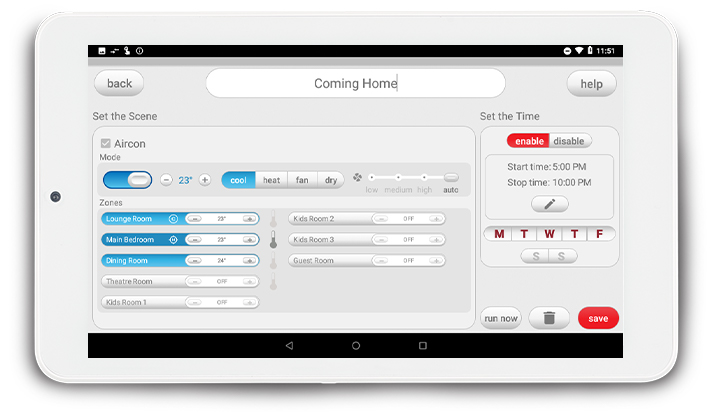

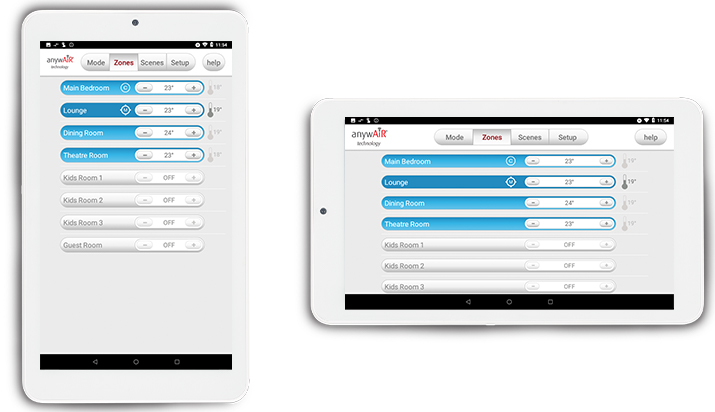

-(1).jpg?sfvrsn=8792604f_1)





